What is Google Adwords?
We know that a lot of you are already familiar with Google Adwords, but we need an explanation for those of you who are reading this guide and are not completely convinced that you know what Google Adwords is. If you know what we are talking about here, then continue to the next section.
Google Adwords is the #1 place to advertise on the Internet. If you are not familiar with what Google Adwords is then read closely. Everyone has probably done at least one Google search in their lifetime, while most people do multiple searches a day.
You visit google.com, and type in a word or phrase that you are searching for.
After you click Search you are provided with a large number of links to websites that Google thinks are relevant to your search query. You will notice that there are links on the page, but do you recognize the links on the right hand side of the screen? The ads that say “Sponsored Links” ? These ads have been written by Internet Marketers who have paid for the ads to be placed in the Google search results.
So, why would you want to advertise in Google? You can reach people when they are actively looking for information about your products and services online, and send targeted visitors directly to what you are offering. With Google Adwords cost-per-click pricing, it is easy to control costs - and you only pay when people click on your ad. -Google.
This is why Google believes you should advertise with their advertising network. We believe you should advertise with them because they send quality traffic to your website and allow for you to tweak and refine your listings using the very techniques that we are going to talk about in this guide. If you use our techniques, you can spend less money, get more traffic, and increase your return on investment. You will be able to outsmart your competition and move yourself closer to financial freedom.
It is very important that you know what Google Adwords is. The rest of this guide is going to focus on setting up your Google Adwords account to maximize your advertising dollar, and to put you into a position where you can apply these techniques to any industry while selling many different products.
We have specific techniques on how beginners should get started and Defeating Google Adwords will follow the steps that we recommend you take. If you are a beginner then you can simply read this guide from front to back, and by the time you are finished reading, you will have successfully started your first advertising campaign and will be in the position to start making money! Along the way you are going to learn how to set things up correctly so that you can take advantage of the power of Google Adwords. Even if you are just starting, if you implement our techniques you will already be outsmarting your competition, many who are experienced Internet Marketers.
Google Adwords is the most Powerful Advertising Network on the Internet. Learn to use it properly and you will achieve great success.
Setting up an Google Adwords Account: The Right Way
Ok, before we go any further you need to sign up for an Google Adwords account. To do this you will need to visit Google Adwords (find “Google Adwords” banner on this blog). Towards the middle of the screen you will see a button that reads Sign Up Now -Click to Begin. Upon clicking the Sign Up Now button you will be taken to a screen where you will need to Pick the solution that s right for you. There are two options, Starter edition and Standard edition. In the future you will be using all features and functionality that is offered in the Standard edition, so please choose this as your account type.
Upon clicking the Sign Up Now button you will be taken to a screen where you will need to Pick the solution that s right for you. There are two options, Starter edition and Standard edition. In the future you will be using all features and functionality that is offered in the Standard edition, so please choose this as your account type.
Select Standard Edition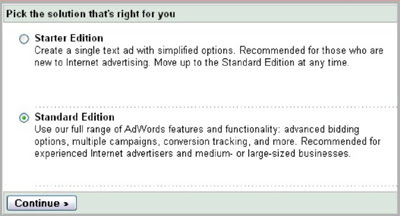
Upon making this selection you will be taken to a screen where you will need to choose your language. Now, this is where it can get confusing. When you build an Google Adwords account you need to build your first ad, but many people do not have any idea what they want to advertise yet. So what should you do? Build a bogus campaign with the intention of deleting the campaign once you have finished the sign up process.
Once you have chosen your Language you will need to decide where you want your ads to be displayed. Because we are setting up a bogus campaign there is no need to hyper-target your ads you can simply choose to display the ads in Countries and territories When asked to Target customers by location select Countries and territories.
When asked to Target customers by location select Countries and territories.
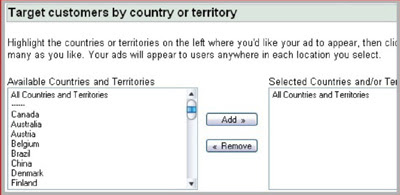 At this point you will be prompted to build your first ad. Remember you are just building this campaign with the intention of deleting it later, so you can enter the following details:
At this point you will be prompted to build your first ad. Remember you are just building this campaign with the intention of deleting it later, so you can enter the following details: Here you can simply enter some bogus information as the reason for building this ad is only so that you can successfully set up the Google Adwords account. This ad will be deleted at a later date so it really does not matter what you put in these fields at this point.
Here you can simply enter some bogus information as the reason for building this ad is only so that you can successfully set up the Google Adwords account. This ad will be deleted at a later date so it really does not matter what you put in these fields at this point. We always recommend setting up your Google Adwords Account before anything else. At this stage you may not have a product to promote, or even know what keywords to use to advertise the product, but this is ok. You need to have the Google Adwords account ready for when you have this information and want to start with some live ads.
Now you will be asked to enter some Keywords. It is okay if you do not understand this quite yet, you can enter any keyword that you choose. You can use the keyword Defeating Google Adwords if you are unsure of what to enter. When asked to choose a currency it is important that you choose the currency that you would like to pay for your advertising with. We recommend using your native currency as it will be easier for you to calculate your advertising expenditures.
When asked to choose a currency it is important that you choose the currency that you would like to pay for your advertising with. We recommend using your native currency as it will be easier for you to calculate your advertising expenditures.
When asked What is the maximum you would like to spend, on average, per day? Simply enter $1.00 or the equivalent in your chosen currency.
When asked What is the maximum you are willing to pay each time someone clicks on your ad? you can enter $0.01, or the minimum bid that Google will allow you to enter.
You will be asked to review your ad, choose whether you want to receive information from Google, and to specify where you heard about Google Adwords. Click Continue to Sign up.
You are almost there. If you have a Google account you can use it to build your Google Adwords account. If you do not have a Google account you will need to sign up for one by choosing the Build a new Google Account to be your login to Google Adwords.
Enter your e-mail address and password and continue. You will be sent a confirmation email the address you specified and it will include instructions on how to sign into your new Google Adwords account.
Congratulations! You are now one step closer to starting your first advertising campaign. Read the next section to learn techniques that you can use to build Google Adwords campaigns that will out perform your competition, increase your traffic, and improve your overall Return on Investment.
Setting up your Google Adwords Account can be confusing, but now you are one step closer to making money online!


No comments:
Post a Comment